How to create a new menu item
One of the most fundamental actions in this discussion is - how to create a new menu item?
Creating a new Menu item is same through all functions - Sidebars or Command bar. There are some default menu items already prepared by the system. You can create new items in the tree.
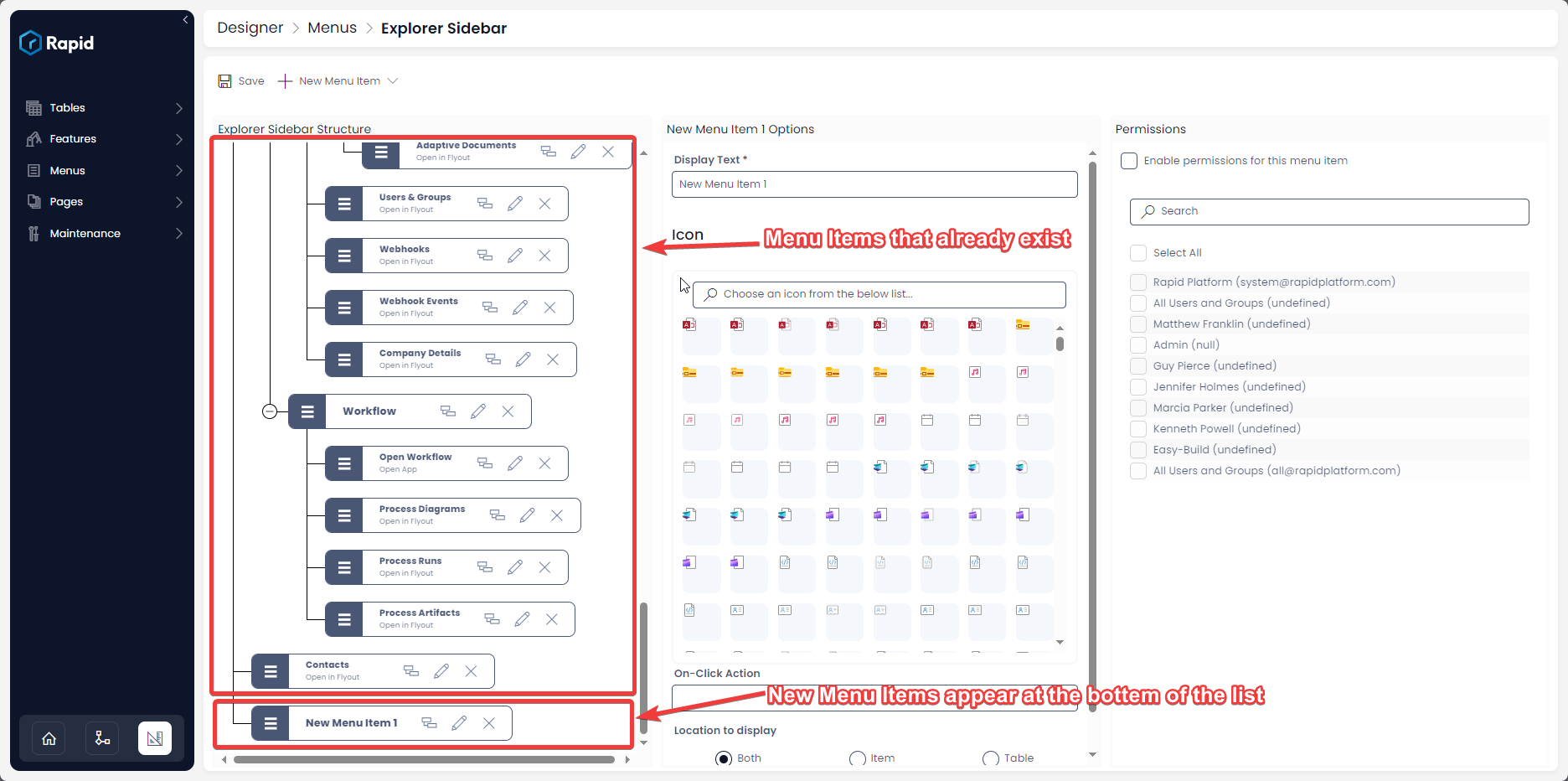
To create a new item:
- Just click on the "+ New Menu Item" button.
- This will open a dropdown with two options.
- Select the first option "+ New Blank Item".
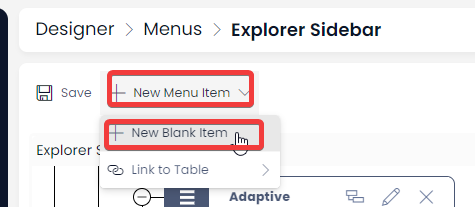
The menu items Display Text and Icon can be changed to improve identifications when viewing menus.
Set Display Text
A Display Text can be entered at the topmost field in the Options panel as shown.
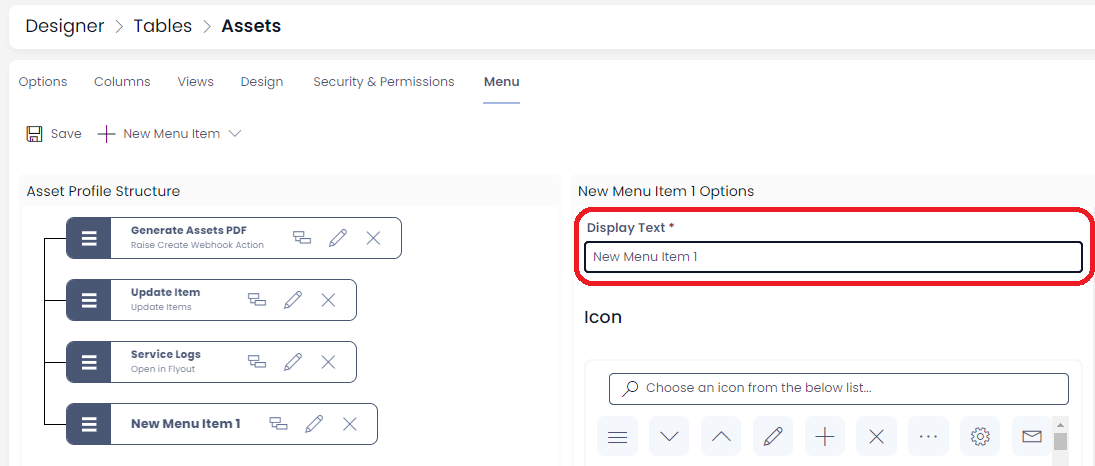
Please note, this is a mandatory field to create a menu item.
Set Icon
An icon can be selected from the set of existing icons in the system. You can search for the relevant one by typing a keyword and then click the most appropriate option to select it as Display Icon.
![]()